In this module, we’re going to build a bill tracker application.
Every month you get a few bills (rent, internet, electricity, gas) and our goal here is to make a cool application that keeps track of them, written using Vue.
When the app opens for the first time, it asks you to add your first bill category:
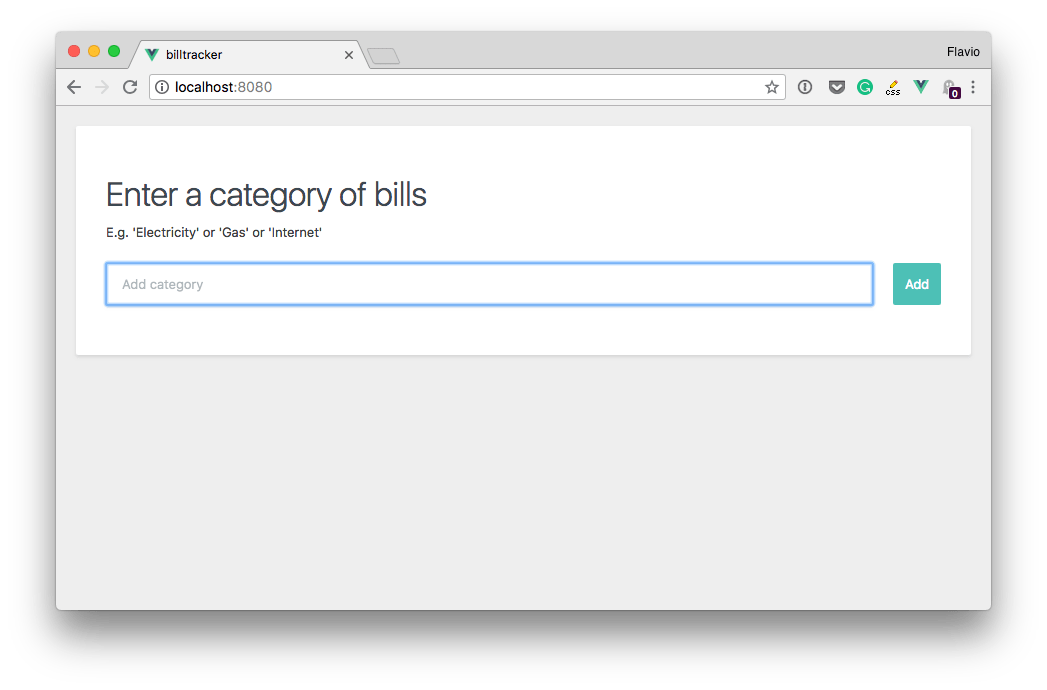
After you add a category name, you can add your first bill for that category:
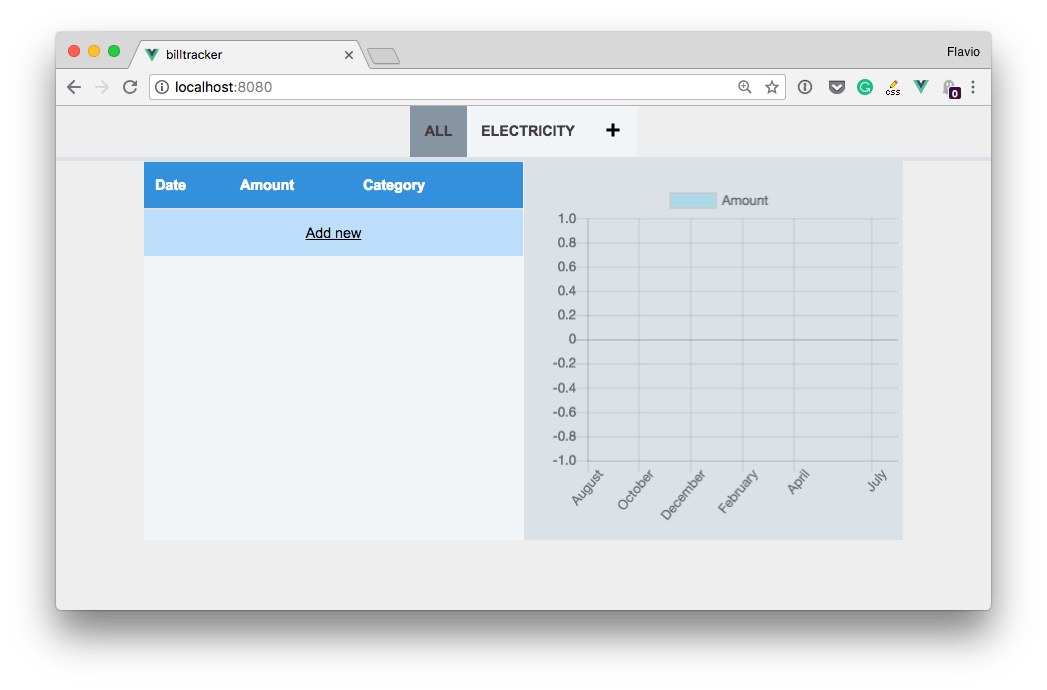
You add a few
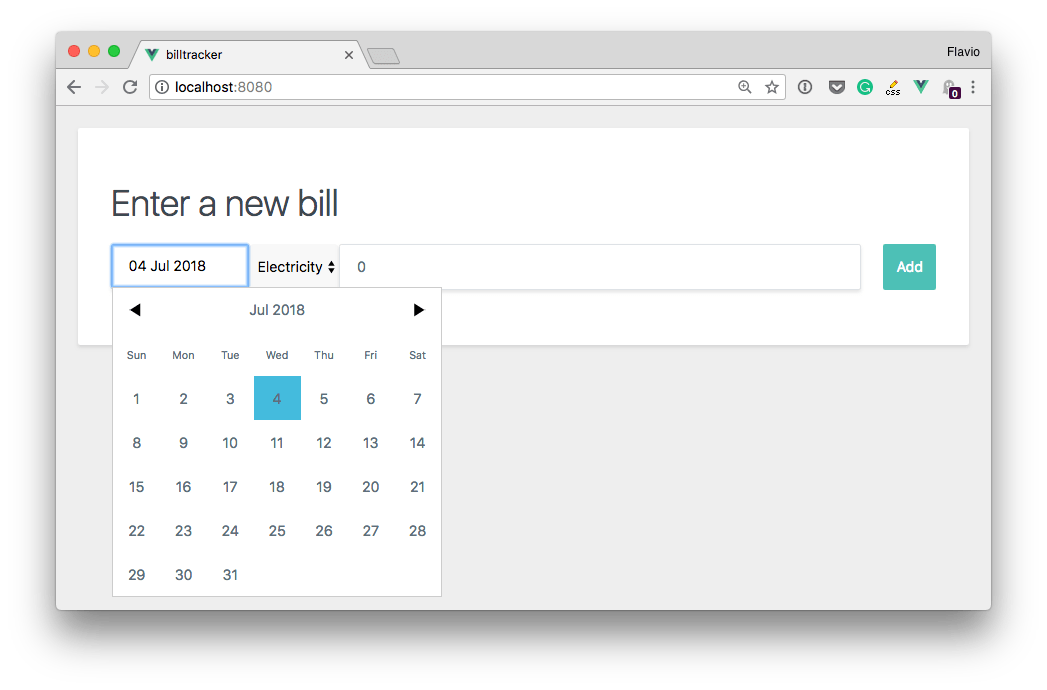
then you can see all the bills together as well:
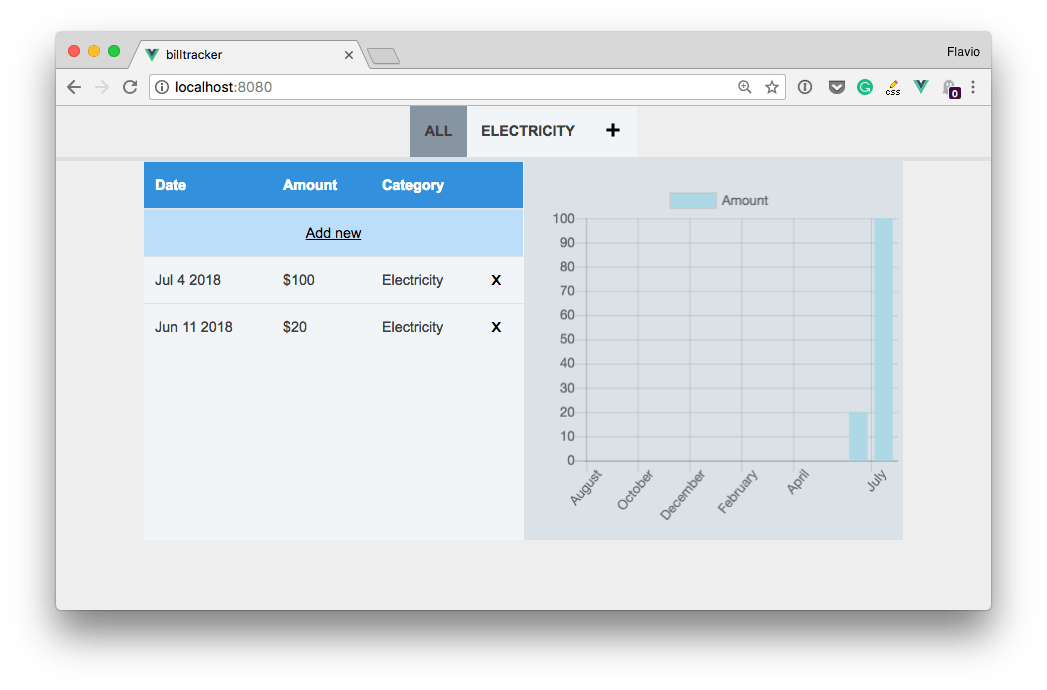
You can remove bills by clicking the x next to each one.
You can also add new categories by pressing the + button on the top right, and clicking one category in the navigation filters bills by category, and re-renders the chart so you will see only the bills that belong to one.
Looks like a good set of screens to handle, and relatively not a lot complicated from the point of view of the implementation difficulty.
Let’s start!
